What is an Emulator?
An emulator is a program that let you run a software that is completely different.
Emulators are most commonly used for playing games and to run different operating systems on your computer.
For example you can run parrot operating system on your computer with windows OS in it.
Are emulators illegal?
No, using emulators is not illegal, but sharing of copyrighted ROM's is illegal to buy and sell.
Across the internet you might find so many emulators but people won't use it now a days because they make computers slow and sometimes lags.
But without using emulators you can also run apps on pc.
But how?
Here's how to do it.
Friends in this guide I'm going to explain you how you can run apps on pc without emulators or bluestacks step by step with proper information.
Here's the easy way on How to use android apps on pc without bluestacks or emulators?
By using chrome extension - android online emulator
It is so easy to run apps on pc without bluestacks or emulators. You can run more apps but depending up on your computer strength.
Step 1: Open google chrome extensions and search for android online emulators or you can access it here.
- Step 2: Click on add to chrome.
- Step 3: Now you will be able to see the extension above the top right side corner along with other extensions.
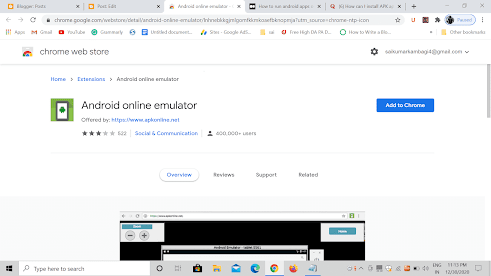 |
- Step 4: Now click on icon and run android online emulator
This extension is about 65kb to download it.
It is an android online emulator that can run APK of any apps.
Why you should install android apps on pc
When we are using android phone and we are playing very interesting game but the screen size is so small that I cannot properly see or fell the joy.
I can only see a small percentage of game.
If I play that game on a big screen with a keyboard on my hands it's a better experience for me.
So most of all the gamers are towards pc games.
But there are some games which cannot be played on pc so people find ways to play that type of games or apps to run it on personal computer.
I can assure you if you want to run smoothly a big game or an app without hanging I just recommend using android emulators like bluestacks which is most powerful android emulator.
Using Phoenix operating system to run apps on pc
What is operating system?
It is a program of big files that it controls and manages hardware and software part of computer.
Do you know every system, mobile, tablets and many electronic devices need a operating system to run the programs and apps.
There are so many types of operating systems available in market.
If you are still not able to know then let it be I will show you with an example.
Windows is running on a computer. What is windows?
It is the operating system which has different versions available such as windows XP, Vista, 8, 9 and currently running windows 10. These are all OS.
Now Installing Phoenix Operating System in Computer
Phoenix is the operating system which run android nougat in it. You have to install it on your computer and you can have two choices either you can choose windows OS or you can opt Phoenix OS.
This is one of the best features provided by it.
First you have to download the OS file from here. When the download completes click on the icon open it and install it by choosing the hard drive location and click next button.
Now it asks for storage how much space you want to provide this OS on your hard drive and then click install.
After successful installation you will receive a push message saying that "You must disable secure boot".
All you have to do is disable seure boot. If you don't know how to do it then go here
Now whenever you restart your computer you can choose one of them and use it without lag.
So by using this phoenix operating system you can run android apps on pc with installing any emulators.
Sharing is caring please share with your friends who are getting messages like this and tell them how they can protect their phone numbers by using the above strategies.
CONCLUSION: Using of emulator's feel a bit laggy on computers because it runs on virtual machines so, installing OS like phoenix you can run any android apps or games within a second. So these are the methods you can use for better performance.
I hope this method works better with your device and if you have any queries regarding this topic you can message me below.

:max_bytes(150000):strip_icc():format(webp)/005_how-to-install-android-on-your-pc-without-an-emulator-4778092-9ad1ea50b35c4f409166c2ee26c2bb7a.jpg)



0 Comments